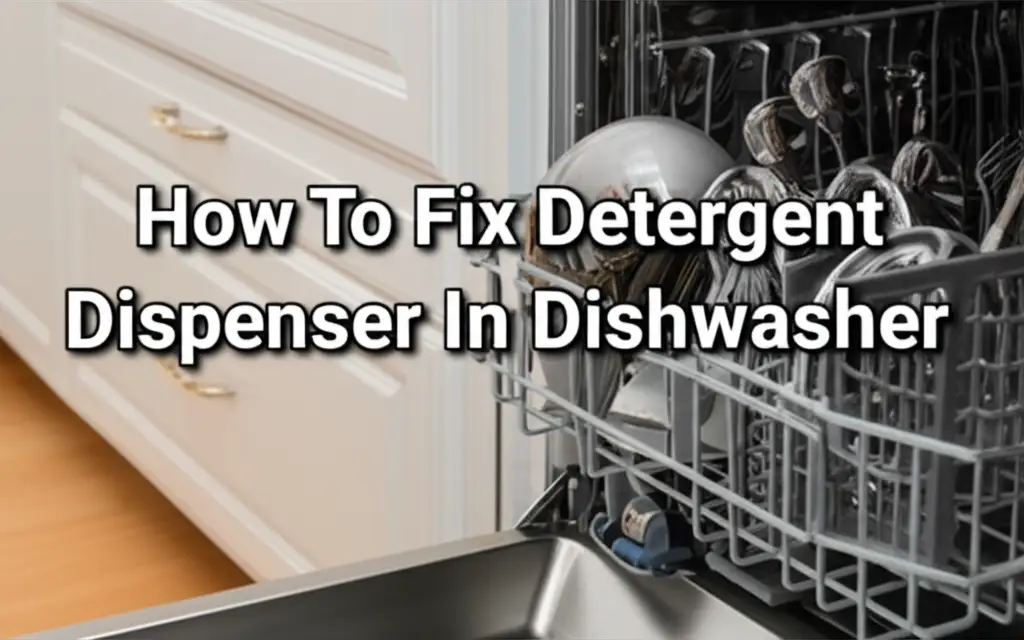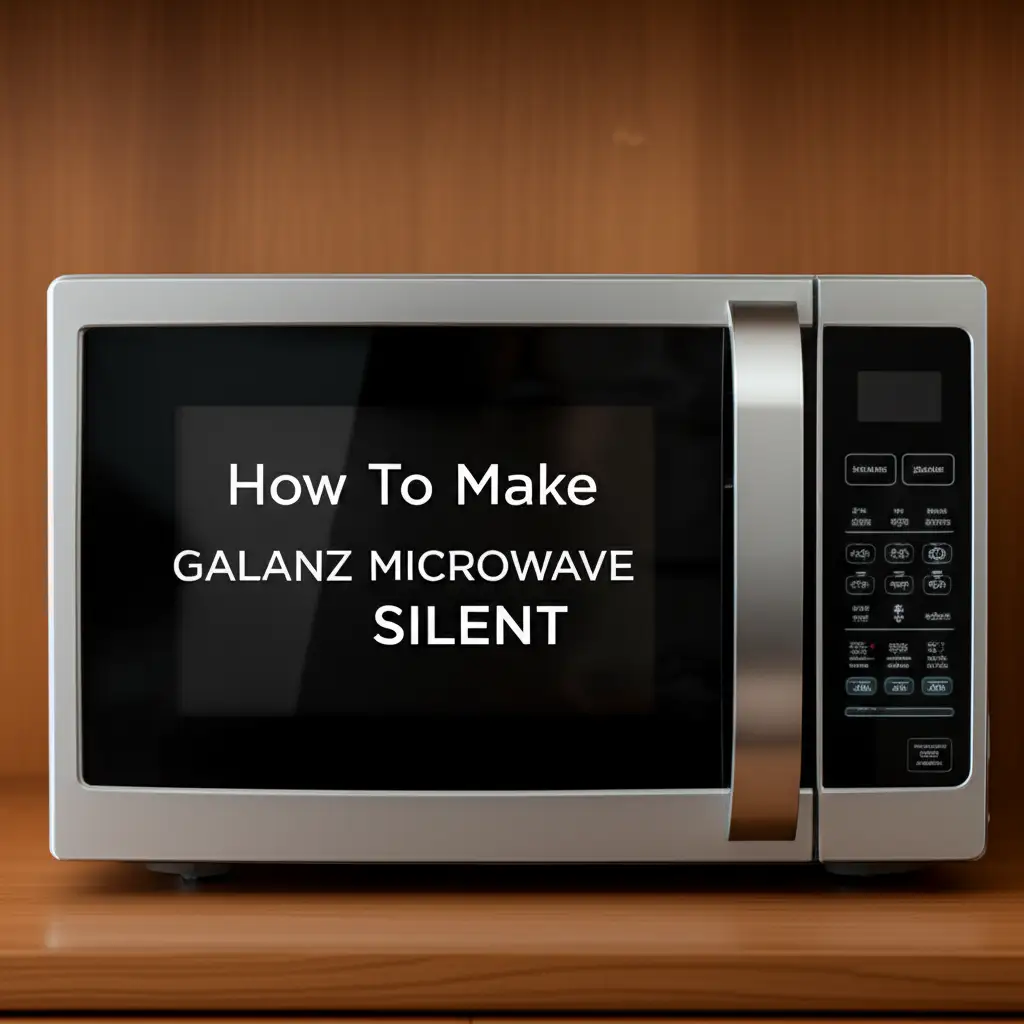· Tessa Winslow · Home Appliances · 18 min read
How To Reset Bosch Oven

How To Reset Your Bosch Oven Easily
Is your Bosch oven acting up? You might see a strange error code on the display. Perhaps the controls froze, or it just is not working as it should. A simple reset often fixes these problems. Resetting your Bosch oven can clear minor glitches. This step helps the oven start fresh. It helps when electronic parts behave strangely. I will guide you through simple steps to get your oven working right again. This guide provides clear instructions. We cover safety, basic resets, and when to seek expert help.
Takeaway
Resetting your Bosch oven often solves common issues.
- Prioritize Safety: Always cut power first.
- Power Cycle: The main method involves turning power off and on.
- Check Error Codes: A reset might clear a code, but understand what the code means.
- Consider Professional Help: Call a technician for persistent problems.
A Bosch oven reset typically involves cutting power to the appliance for a short period. You can do this by unplugging the oven from its wall socket or by switching off the dedicated circuit breaker. This simple action often clears internal errors and restores normal operation.
Understanding Why Your Bosch Oven Needs a Reset
Your Bosch oven uses advanced electronic controls. These controls manage cooking functions and safety features. Sometimes, like any computer, these controls can get stuck. You might see a digital display showing a series of numbers or letters. These are error codes. They tell you something is wrong. For example, the oven might not heat. Or it might show the wrong temperature. Controls might become unresponsive. It might even refuse to start a cooking cycle.
Power fluctuations in your home can also confuse the oven’s system. A quick power surge or a brief outage can make the oven behave oddly. This can cause the internal computer to misinterpret commands. A reset helps the oven’s internal system restart. It clears out temporary memory errors. This allows the oven to boot up cleanly. Think of it like restarting your computer when it acts slow. I often find this is the first thing to try. It prevents unnecessary service calls. This step is a common first aid for appliance issues.
Identifying the exact problem can be hard. The error code itself is a clue. But a simple reset might fix things without needing to know the specific code. The oven’s cooling fan might run constantly. Or the internal light might not turn off. These are all signs a reset could help. My experience shows that a power cycle resolves many of these small electronic hiccups. It is the easiest and safest first troubleshooting step. This method does not require any special tools. It only needs access to your oven’s power source.
Before you attempt any troubleshooting, remember what the oven was doing. Did it just finish a self-clean cycle? Was there a recent power outage? These details can help determine if a reset is the right fix. Some problems need more than a simple reset. But starting here is always a good idea. It helps narrow down the cause of the problem. A reset is a non-invasive solution.
Safety First: Essential Precautions Before Resetting Your Bosch Oven
Before you do anything with your oven, safety is most important. You are dealing with electricity and a large appliance. Always make sure the oven is completely off. Do not just turn it off at the control panel. You need to cut power from the source. This prevents electrical shock. It also protects the oven’s internal parts from damage. I always recommend these steps.
First, locate the circuit breaker for your kitchen. Every home has an electrical panel. This panel has switches for different areas of your house. Find the one marked for your kitchen or oven. Flip it to the “off” position. If your oven plugs into a wall outlet, simply pull the plug out. Make sure it is fully disconnected. This cuts all power to the oven. It is the safest way to begin.
Allow the oven to cool down completely if it was recently used. Hot surfaces can burn you. Internal components also need to cool. This ensures all power drains from capacitors. This full power drain is important for a true reset. I usually wait at least five minutes. Some recommend ten to fifteen minutes. This waiting period ensures a complete discharge of any residual electricity.
Always consult your Bosch oven’s user manual. It contains specific safety warnings. It also has instructions for your model. Each oven model can have slightly different requirements. My general advice is a good starting point. But your manual provides precise details for your appliance. If you are unsure about finding the breaker, ask for help. Do not guess. Safety should be your main focus throughout this process. You must feel comfortable with each step you take.
Never attempt to open the oven’s back panel or access internal wiring. This should only be done by a qualified technician. Our steps here are for user-safe methods only. If you notice any burnt smells, smoke, or unusual sounds, do not proceed. Call a professional appliance repair service instead. These are signs of a serious problem. A reset might not fix them. It could even make them worse.
The Simple Power Cycle: Your First Bosch Oven Reset Method
The most common way to reset your Bosch oven is a power cycle. This simply means turning the power off, waiting, and then turning it back on. It clears temporary errors in the oven’s electronic brain. This method works for many minor glitches. I use this trick often for my own appliances. It is easy and effective.
Here is how to do it:
- Turn Off the Oven: Make sure the oven controls are off. The display should be blank if possible.
- Locate Power Source: Find where your oven gets its power.
- Circuit Breaker: For most built-in ovens, you need to go to your home’s electrical panel. Look for the circuit breaker labeled for your kitchen or oven. It might be a double breaker. Flip it firmly to the “OFF” position. This stops all electricity flow to the oven.
- Wall Outlet: If your Bosch oven is a range that plugs into a standard wall outlet, simply pull the plug out. Make sure it is completely disconnected from the wall.
- Wait: This is a crucial step. Do not rush it. Wait for at least 5 to 10 minutes. This allows the oven’s internal computer to fully discharge. It clears out any lingering electrical charges. It gives the system time to “forget” the error. I often use this time to do a quick kitchen tidy.
- Restore Power:
- Circuit Breaker: Go back to your electrical panel. Flip the circuit breaker back to the “ON” position.
- Wall Outlet: Plug the oven cord firmly back into the wall outlet.
- Check Oven: Once power is restored, the oven’s display should light up. It might show the time. Set the clock if needed. Then, try to use your oven normally. Try a basic function like turning on the oven light. Or set a short bake cycle. See if the error code is gone. Check if the controls work correctly. This power cycle often solves the problem.
This simple reset often fixes issues like a frozen display. It can clear minor error codes. It might resolve unresponsive buttons. If your oven was connected to Wi-Fi, you might need to reconnect your Bosch oven to Wi-Fi after a power cycle. Sometimes, the reset itself is enough to restore connectivity too. This basic method is always the first step. It saves time and money on service calls.
Addressing Specific Bosch Oven Issues: When a Basic Reset Helps
A simple power cycle is very effective for many Bosch oven problems. It often resolves issues that seem complex. For instance, a frozen display or unresponsive buttons are common examples. The oven’s control panel is a small computer. Like any computer, it can glitch. A reset clears these temporary bugs. It gives the system a fresh start. I have seen this work many times.
Sometimes, your oven might show a minor error code. These codes often indicate a temporary communication error. The oven might think a sensor is faulty when it is not. A reset can clear this false reading. After the power cycle, the code might disappear. This means the system has corrected itself. This is good news. It tells you the problem was not serious.
Connectivity issues can also be solved by a reset. Many modern Bosch ovens connect to home Wi-Fi. This allows smart control. If your oven loses its Wi-Fi connection, a power cycle can help. It reinitializes the network components. This often allows the oven to re-establish a link with your router. You might need to connect your Bosch oven to Wi-Fi again manually after the reset, following the instructions in your oven’s manual or the Home Connect app.
If your oven started a self-clean cycle and then stopped, a reset could help. Self-cleaning cycles heat the oven to very high temperatures. This can sometimes cause the control board to trip. A reset can clear this tripped state. It allows the oven to return to normal operation. It often happens if the oven gets too hot. My personal experience shows this is a valid troubleshooting step for high-heat issues. If your oven is too hot after a cycle, a reset might calm it down.
Always remember that a reset is a diagnostic tool. It is not a permanent fix for hardware failures. But it is always the best first step. If the problem comes back quickly, the underlying issue is deeper. It means something more serious is going on. Then, you need more advanced troubleshooting.
Decoding Bosch Oven Error Codes: Beyond a Simple Reset
Bosch ovens use error codes to tell you what is wrong. These codes appear on the display. They usually start with letters like “E” or “F.” A simple power cycle can clear some of these. But many codes point to a specific problem. Knowing what they mean helps you decide the next step. I often check the manual first for specific codes.
Common Bosch error codes include:
- E05 or E10: These often relate to temperature sensor issues. The oven might not be reading the temperature correctly. A reset might temporarily fix this. But if it returns, the sensor might need replacement.
- E30 or E31: These codes can point to a faulty door latch. This is especially true for self-cleaning ovens. The door must be fully closed and latched for the oven to work. Sometimes, debris in the latch causes this. Clean the latch area. Then, try a reset.
- E40, E41: These codes might indicate issues with the cooling fan. The fan keeps internal components from overheating. If it is not working, the oven might shut down. A reset may or may not clear this if the fan motor is faulty.
- Fxx codes: These are generally more serious. They often point to control board failures. An F-code usually means a professional service is needed. A simple reset will not solve these.
If an error code reappears after a reset, do not ignore it. This means the problem is persistent. It is not just a temporary glitch. The oven is trying to tell you something important. It might be a faulty part. Or it could be a wiring issue. For instance, if your oven is not heating up, even though this link is for a Wolf oven, the underlying principle of a heating element or thermostat issue could be similar.
Your Bosch oven manual has a complete list of error codes. It explains what each code means. It also gives troubleshooting steps. Always refer to this manual. It is the best source of information for your specific model. If the manual suggests calling service, do not try to fix it yourself. Tampering with internal parts can void your warranty. It can also be dangerous.
Advanced Troubleshooting for Your Bosch Oven: When Problems Persist
Sometimes, a simple power cycle does not solve the problem. If your Bosch oven still shows errors or does not work, you need to look deeper. This does not mean opening the oven. It means checking external factors and common failure points. I always approach these issues systematically. It helps narrow down the cause.
First, check the power supply again. Make sure the outlet is working. You can test it with another appliance. A faulty wall outlet means the oven gets no power. This is rare but possible. Also, ensure the circuit breaker is strong. Sometimes, a weak breaker can trip easily. This is not the oven’s fault. It is an electrical issue in your home.
Examine the oven door. The door latch must be fully engaged. This is very important for safety. Many ovens will not heat if the door is open or not latched correctly. During a self-clean cycle, the door locks. Make sure it unlocks properly after the cycle. If the latch is sticky, clean it gently. Sometimes food debris causes issues.
Consider the temperature sensor. This part monitors the oven’s internal temperature. If it fails, the oven cannot regulate heat. It might get too hot or not hot enough. For instance, if your oven is too hot, a faulty sensor could be the reason. While you cannot easily replace this part yourself, knowing it might be the problem helps. A technician will test it.
The cooling fan is another component. It runs to cool the control board and other parts. If it stops working, the oven might overheat. It might shut down to prevent damage. Listen for the fan. Does it run when the oven is on? If it is noisy or silent, it might be faulty. Again, a technician handles replacements.
If your oven is not heating up at all, it could be a heating element. This link points to a Wolf oven, but the principle is the same. Heating elements can burn out. You might see visible damage on the element itself. This requires a professional repair. These deeper troubleshooting steps help confirm if you need a service call. They ensure you provide good information to the technician. This can save time and money during the repair.
Maintaining Your Bosch Oven for Optimal Performance and Fewer Resets
Regular maintenance is key to keeping your Bosch oven running smoothly. It can prevent many of the issues that lead to needing a reset. A clean oven works more efficiently. It also lasts longer. I believe good maintenance is an investment in your appliance’s lifespan. It saves you from future headaches.
Regular Cleaning: Food spills burn onto the oven’s interior. This creates smoke and can affect temperature regulation. Wipe up spills as soon as the oven cools. Do not let them harden. For tougher grime, use the self-clean cycle. Follow your oven manual’s instructions for this. Make sure to remove oven racks before starting self-clean. This prevents damage to the racks.
Ventilation Check: Ensure the area around your oven is clear. Good airflow is important. It helps the oven dissipate heat. Blocked vents can cause overheating. This stresses the control board. It can lead to errors. Never store items directly against the oven’s vents. This simple step is often overlooked.
Door Seal Inspection: The oven door gasket creates a seal. This seal keeps heat inside the oven. Check it regularly for damage. Look for tears or gaps. A broken seal lets heat escape. This makes the oven work harder. It wastes energy. It also affects cooking performance. If damaged, seals can be replaced. This is a common wear-and-tear item.
Careful Use of Self-Clean: The self-clean cycle uses very high heat. It burns off food residue. Do not use it too often. Excessive high heat can put stress on electronic components. If your oven is showing issues after self-clean, a reset is often the first step. Allow the oven to cool completely after the cycle. Do not open the door until it is safe.
Avoid Overloading: Do not place extremely heavy items on oven racks. This can bend them. It can also strain the oven’s internal structure. Spread out baking sheets evenly. This allows for proper airflow. This helps with even cooking. It reduces strain on the oven’s heating elements. My rule is to always follow the oven’s capacity limits. Proper maintenance helps your Bosch oven run without issues. It reduces the chance of needing a reset.
Knowing When to Call a Bosch Service Professional
Sometimes, a reset and basic troubleshooting are not enough. There are clear signs that you need to call a professional Bosch service technician. Do not try to fix complex issues yourself. It can be dangerous. It can also cause more damage to your expensive appliance. I always recommend calling an expert when problems persist.
Here are situations when you should call for service:
- Persistent Error Codes: If an error code comes back immediately after a power cycle, it is not a temporary glitch. This signals a deeper problem. It could be a faulty sensor, control board, or wiring.
- No Power at All: If your oven has no power even after you checked the breaker and outlet, there is a serious electrical fault. This needs expert diagnosis.
- Burning Smells or Smoke: Any unusual smells, smoke, or visible sparks mean a significant electrical problem. Turn off power immediately and call service. Do not use the oven.
- Physical Damage: If you see physical damage to heating elements, internal wiring, or the control panel, do not attempt to fix it. These parts are critical for safety and function.
- Oven Not Heating: If the oven does not heat at all, or heats inconsistently, it could be a bad heating element or thermostat. These require professional replacement. Even if a reset helped the last time your oven was too hot, if it fails to heat now, the issue is different.
- Door Latch Issues: If the door latch does not work correctly, especially after a self-clean cycle, it is a safety concern. The door must close securely.
- Unusual Noises: Strange buzzing, grinding, or loud clicking sounds can indicate a failing motor or fan. This needs attention before it leads to a complete breakdown.
Bosch appliances are complex. They use specialized parts and diagnostic tools. A certified technician has the training. They have the right equipment. They can safely diagnose and repair your oven. They also ensure the repair meets safety standards. They can provide genuine Bosch parts. Always check if your oven is still under warranty before calling for service. This might save you money on repairs. Getting professional help ensures your oven is fixed correctly and safely.
FAQ Section
Q1: How long should I unplug my Bosch oven for a complete reset?
A1: For a complete Bosch oven reset, unplug it or turn off its circuit breaker for at least 5 to 10 minutes. This duration allows the internal computer and electronic components to fully discharge residual electricity. It clears any temporary errors in the system. This brief wait helps ensure a proper and effective reboot of the oven’s controls.
Q2: What if my Bosch oven still shows an error code after resetting it?
A2: If your Bosch oven still shows an error code after a reset, the problem is likely not a temporary glitch. This indicates a more persistent issue. Consult your oven’s user manual to understand the specific error code’s meaning. You might have a faulty component, like a sensor or control board. Contact a professional Bosch service technician for diagnosis and repair.
Q3: Can resetting my Bosch oven fix issues with its Wi-Fi connectivity?
A3: Yes, resetting your Bosch oven can often fix Wi-Fi connectivity issues. A power cycle can refresh the oven’s network module, allowing it to reconnect to your home’s Wi-Fi network. After the reset, you may need to re-establish the connection through the Bosch Home Connect app or your oven’s settings. This is a good first step for smart oven glitches.
Q4: Is it safe to reset my Bosch oven if it smells like burning?
A4: No, if your Bosch oven smells like burning, do not attempt to reset it or use it. This is a serious safety concern. Immediately turn off the oven’s power at the circuit breaker. A burning smell suggests an electrical fault or overheating component. It needs urgent attention from a qualified appliance technician. Using it could be dangerous.
Q5: Will resetting my Bosch oven delete its stored cooking settings or recipes?
A5: No, a simple power cycle reset on your Bosch oven typically will not delete stored cooking settings or personalized recipes. This type of reset clears temporary errors and reboots the system. User-specific settings are usually stored in non-volatile memory. They remain even after power loss. You might only need to reset the clock time.
Conclusion
Resetting your Bosch oven is a powerful first step in troubleshooting common appliance issues. From clearing stubborn error codes to resolving unresponsive controls, a simple power cycle can often bring your oven back to life. I have walked you through the crucial safety precautions, detailed the easy power cycling method, and helped you understand when a reset is the right fix for your Bosch oven. We also covered what different error codes might mean and when you need to dig deeper.
Always prioritize safety by disconnecting power properly. If a basic reset does not solve the problem, or if you encounter persistent errors, burning smells, or physical damage, it is time to call in a professional. Regular maintenance also plays a big part in preventing these issues. By following these guidelines, you can keep your Bosch oven running smoothly and extend its lifespan. Do not hesitate to contact a certified technician if you are unsure or uncomfortable with any step.